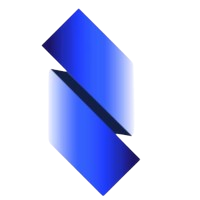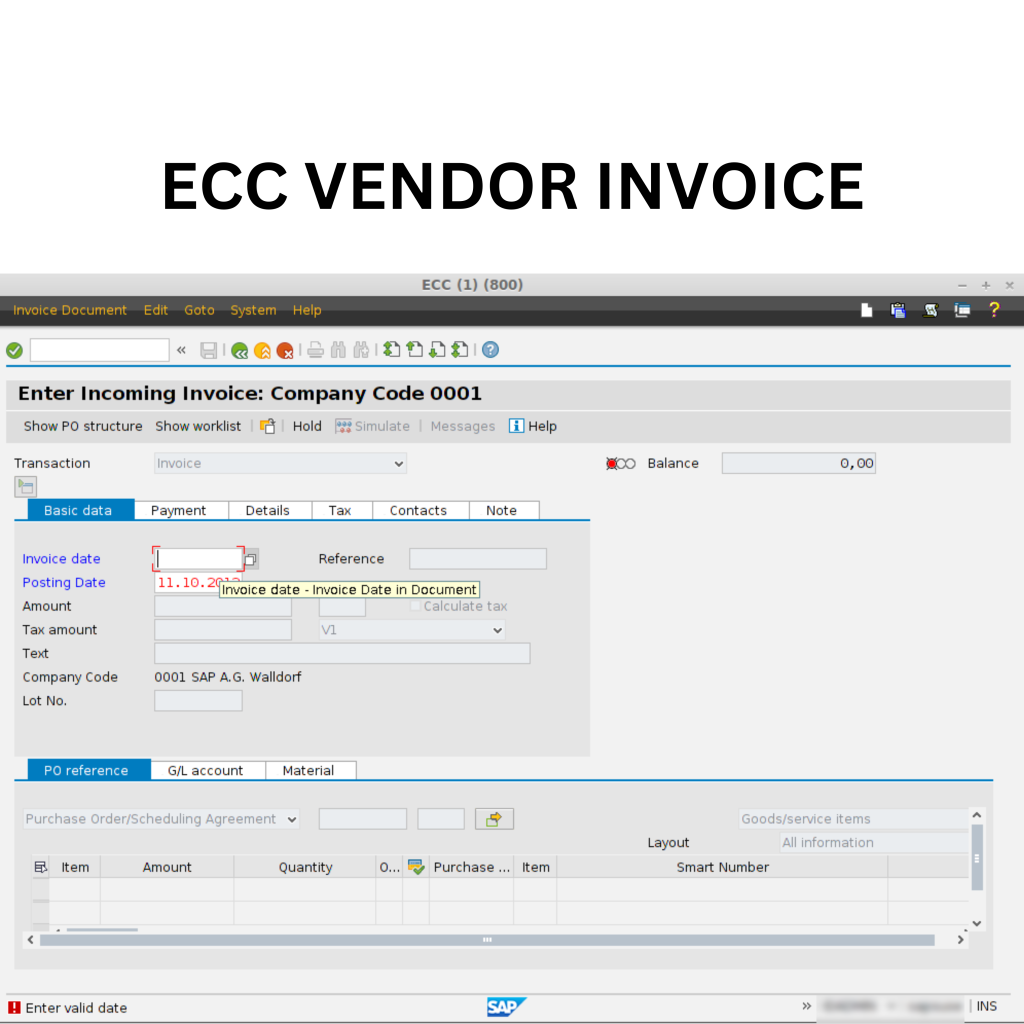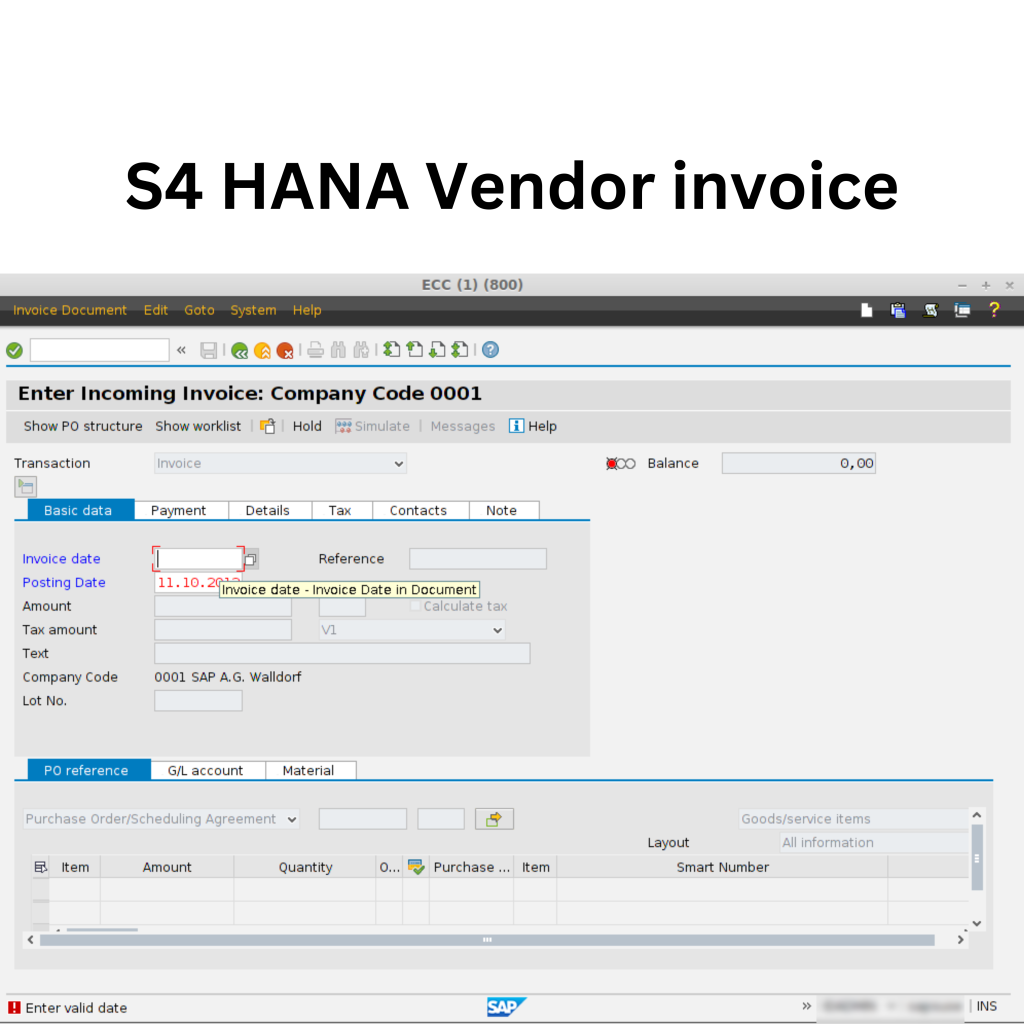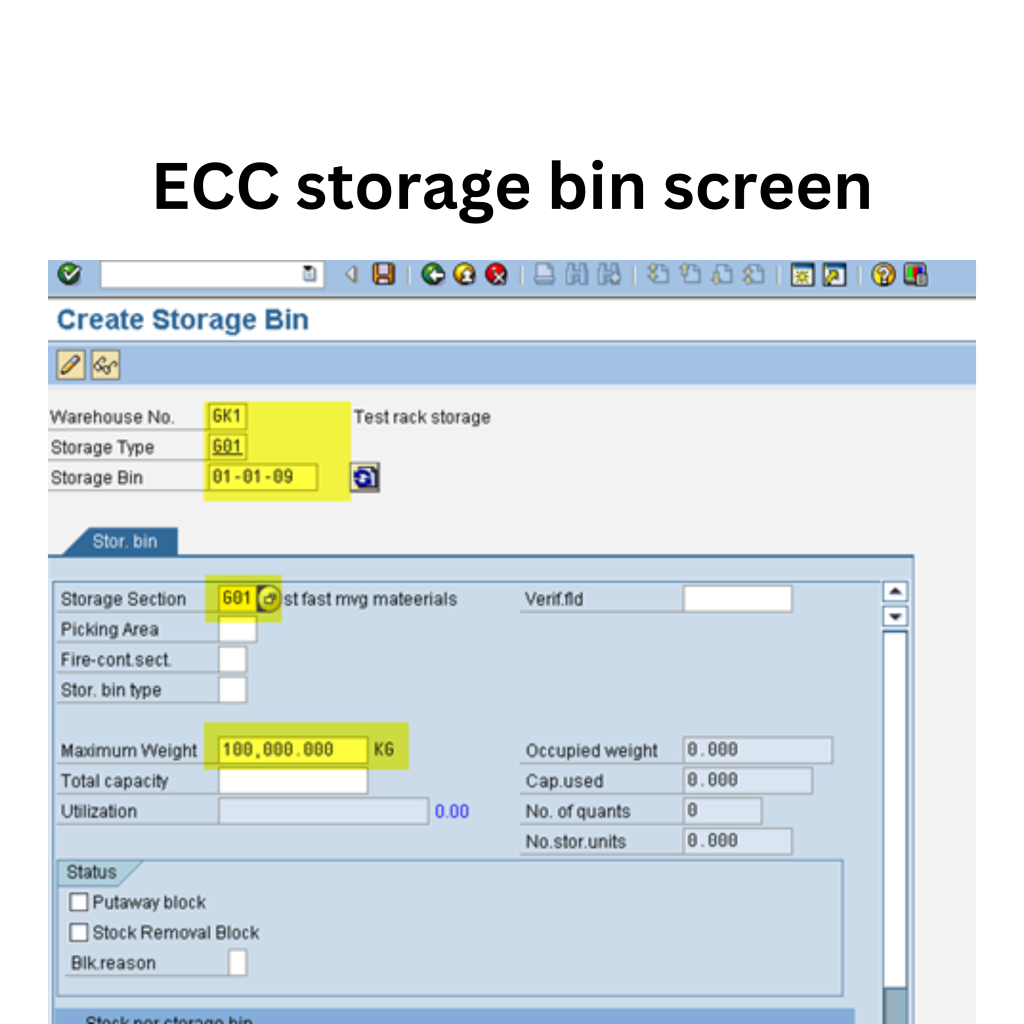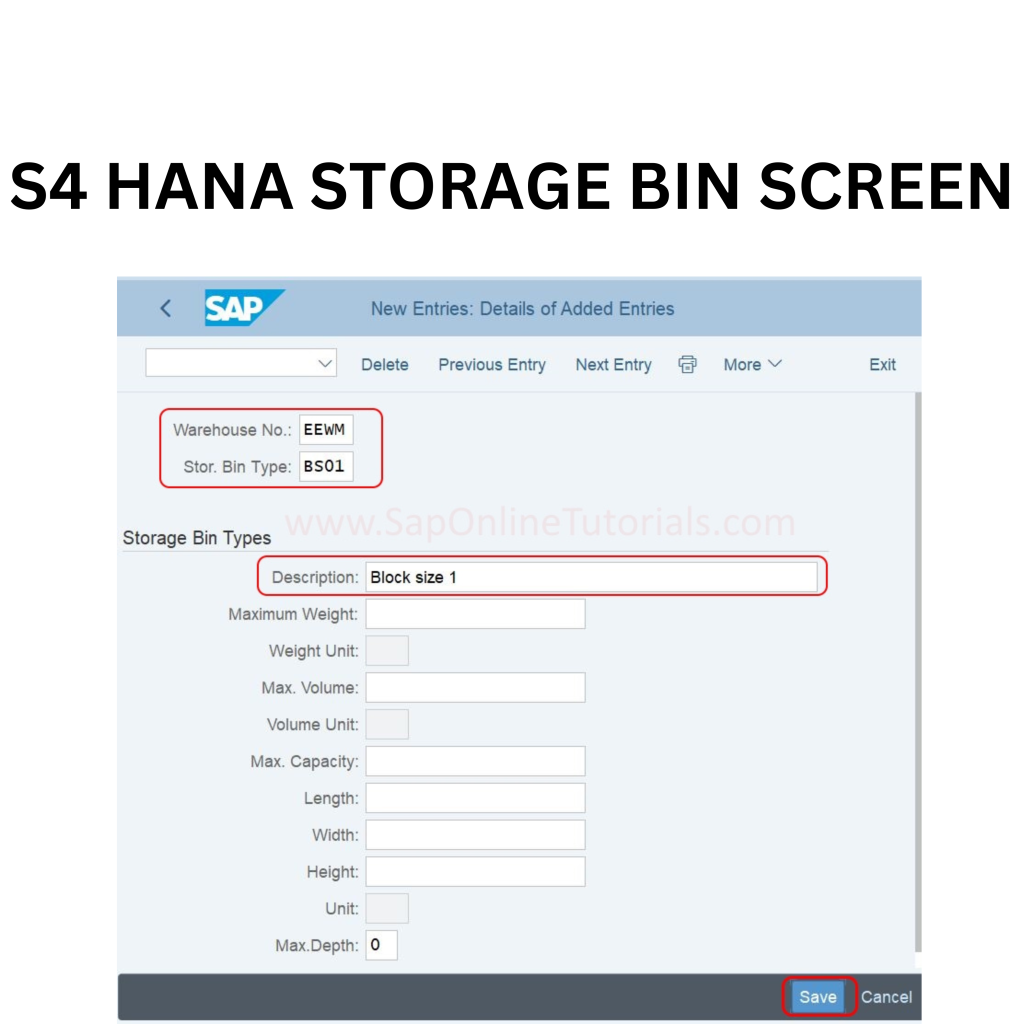SAP FICO Training
SAP FICO Sapalogy offers you the best SAP Financial Accounting (FI) and SAP Controlling (CO) training in nagpur for freshers and experience candidate in nagpur, with expert guidance and 100% guranteed placement assistance. Our SAP training course covers every technical topics in details and the student is left with real-time hand on experience.
Our practical, Job-oriented training program will not only provide you with a certificate but also with knowledge equivalent to around 2+ years of field experience. We value your time as much as over. Hence we invented to train you in SAP FICO with S/4 HANA in just 4 month.
- End user 1 month (ECC / S4 HANA)
- Configuration 2 months(ECC/S4 HANA)
- Project 1 month
All the topics will be covered in detail and also include.
- Resume preparation
- Interview practice
- 6 month internship
- with 100 % job opportunities guaranteed program.
Contact us now!
What is SAP FICO ?
- SAP finance and controlling (FICO) is a central component for the finance module of the ERP solution from SAP.
- SAP FICO helps companies to manage all their financial data, generate balance sheet and make decisions for corporate planning.
- FICO is the combination of two modules. FI(Financial Accounting) and CO(Controlling)
- Sapalogy taining provides SAP FICO training in offline and online mode. Starting end user, consulting, implementation, support with rral time SAP project based training.
- IT background, non IT background, freshers, experience can start their career in SAP irrespective of their background.
- Sapalogy is the best training instituteb in nagpur with the 100% job opportunities.
Enquire now
Roadmap to learn SAP FICO with Sapalogy
1.Introduction
- What is SAP?
- What is SAP FICO?
- What is SAP HANA?
- SAP course
- SAP certification
- SAP jobs in india
- SAP jobs in nagpur
2. SAP FICO End user(ECC/H4 HANA)
- SAP software access
- SAP netweaves login
- Define company
- Purchase organisation
- SAP Netweaves, SAP Netweaves portal
- SAP end users jobs
3.SAP FICO CONSULTANT (ECC/H4 HANA)
- What is SAP FICO consultant?
- Phases of SAP implementation project.
- Master data in SAP FICO
- Organisation structure in SAP FICO
- SAP FICO job in india
- SAP FICO freshers job
- SAP Project
4. Resume preparation
- Include keywords
- How to prepare reume
- How to prepare resume for freshers.
- Show impact
- Include soft skills
- Be unique
5. System Design
- Develop a system design based on the gathered requirements.
- Configure SAP FICO modules to align with the organization’s structure and processes.
- Consider integration points with other SAP modules or external systems.
6. Data Migration
- Plan and execute the migration of historical financial data into the SAP FICO system.
- Ensure data accuracy and integrity during the migration process.
- Perform data validation to confirm successful migration.
7. Testing
- Conduct unit testing, integration testing, and user acceptance testing.
- Address any issues or bugs identified during the testing phase.
- Obtain feedback from end-users and make necessary adjustments.
8. Resume preparation
- Include keywords
- How to prepare reume
- How to prepare resume for freshers.
- Show impact
- Include soft skills
- Be unique
SAP FICO Training syllabus
SAP FICO+ S4 HANA SYLLABUS
(FINANCE & CONTROLLING)
SAP FICO S4HANA
Contact to know more!
Upcoming Batch Schedule for SAP FICO Training
Sapalogy provides flexible timings to all our students. Here are the SAP FICO Training Classes in Nagpur Schedule in our branches. If this schedule doesn’t match please let us know. We will try to arrange appropriate timings based on your flexible timing.
| Course | Batch time | Offline | Online | Enquire now |
|---|---|---|---|---|
| SAP FICO | Starts every week | Nagpur | India | Enquire now |
| SAP MM | Starts every week | Nagpur | India | Enquire now |
| SAP HCM | Starts every week | Nagpur | India | Enquire now |
| SAP | Starts every week | Nagpur | India | Enquire now |
Can’t find a batch you are looking for
SAP FICO CERTIFICATION
- Sapalogy training certification will serve as proof that the courses were completed by Sapalogy.
- The SAP S/4HANA certification offered by Sapalogy will equip you with valuable skills, enhancing your competitiveness in the job market.
- Sapalogy provides comprehensive guidance for your SAP S/4HANA global certification, ensuring a 100% passing guarantee in examinations such as Salesforce Administration Certification, SAP S/4HANA Platform Development Certification, and various other global exams.

Key features of SAP FICO Training
Training course reviews
Our reviews