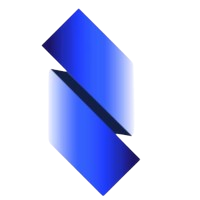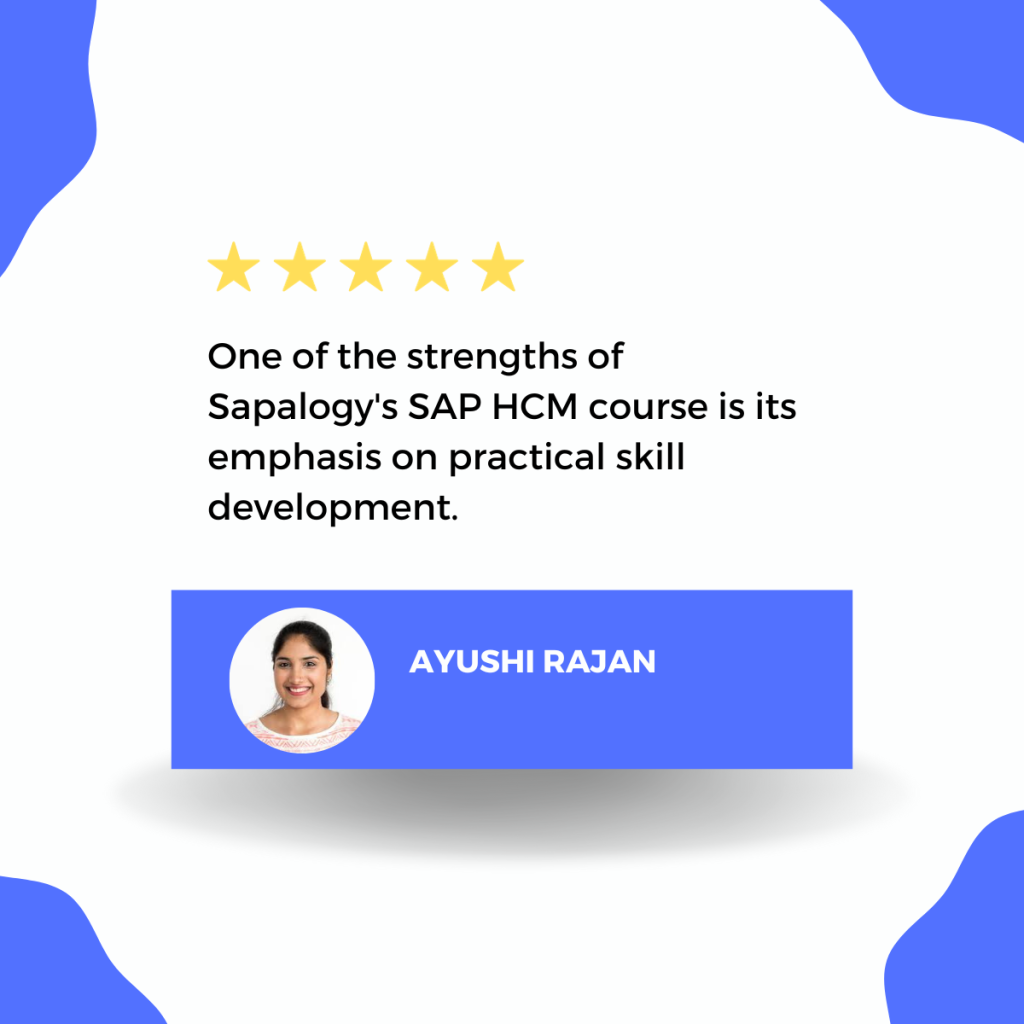SAP HCM Training
Sapalogy offers you the best SAP HCM(Human Capital Management) training in Nagpur for freshers and experienced candidates in Nagpur, with expert guidance and 100% guaranteed placement assistance. Our SAP training course covers every technical topic in detail and the student is left with real-time hands-on experience.
Our practical, Job-oriented training program will not only provide you with a certificate but also with knowledge equivalent to around 2+ years of field experience. We value your time as much as over. Hence we invented to train you in SAP HCM with S/4 HANA in just 4 months.
- End user 1 month (ECC / S4 HANA)
- Configuration 2 months(ECC/S4 HANA)
- Project 1 month
All the topics will be covered in detail and also include.
- Resume preparation
- Interview practice
- 6 month internship
- with 100 % job opportunities guaranteed.
Contact us now!
What is SAP HCM ?
- SAP HCM is an integrated solution for managing human resources processes within an organization.
- It covers areas such as personnel administration, organizational management, and time management.
- SAP HCM facilitates employee data management, including hiring, promotions, and terminations.
- It supports the creation and maintenance of organizational structures and hierarchies.
- Time management features help track employee working hours, attendance, and leave.
- Payroll processing is a key component, ensuring accurate and timely compensation for employees.
- Talent management functionalities aid in identifying, developing, and retaining key talent.
- Sapalogy taining provides SAP MM training in offline and online mode. Starting end user, consulting, implementation, support with real time SAP project based training.
- IT background, non IT background, freshers, experience can start their career in SAP irrespective of their background.
- Sapalogy is the best training institute in nagpur with the 100% job opportunities.
Enquire now
Roadmap to learn SAP HCM with Sapalogy
1. INTRODUCTION
- What is SAP?
- What is SAP HCM?
- What is SAP HANA?
- SAP course
- SAP certification
- SAP jobs in india
- SAP jobs in nagpur
2. Stakeholder Engagement
- Engage with key stakeholders, including HR, IT, and business leaders.
- Gather feedback on current SAP HCM processes and pain points.
3. Cloud Migration Consideration
- Assess the feasibility of migrating SAP HCM to the cloud.
- Explore the benefits of cloud-based solutions for scalability and accessibility.
4. Data Security and Compliance
- Implement and enhance security measures to protect sensitive HR data.
- Ensure compliance with relevant data protection regulations and standards.
5. Analytics and Reporting
- Enhance reporting capabilities for HR analytics.
- Implement predictive analytics for workforce planning and decision-making.
6. User Experience (UX) Improvements
- Enhance the overall user experience of SAP HCM.
- Optimize user interfaces for efficiency and ease of use.
7. Post-Implementation Support
- Develop a robust support and maintenance plan.
- Ensure a dedicated team for addressing issues and providing ongoing support.
8. Resume preparation
- Include keywords
- How to prepare reume
- How to prepare resume for freshers.
- Show impact
- Include soft skills
- Be unique
SAP HCM Training syllabus
Contact to know more!
Upcoming Batch Schedule for SAP HCM Training
Sapalogy provides flexible timings to all our students. Here are the SAP HCM Training Classes in Nagpur Schedule in our branches. If this schedule doesn’t match please let us know. We will try to arrange appropriate timings based on your flexible timing.
| Course | Batch time | Offline | Online | Enquiry now |
|---|---|---|---|---|
| SAP HCM | Starts every week | Nagpur | India | Enquire now |
| SAP MM | Starts every week | Nagpur | India | Enquire now |
| SAP FICO | Starts every week | Nagpur | India | Enquire now |
| SAP | Starts every week | Nagpur | India | Enquire now |
Can’t find a batch you are looking for you ?
SAP MM CERTIFICATION
- Sapalogy training certification will serve as proof that the courses were completed by Sapalogy.
- The SAP S/4HANA certification offered by Sapalogy will equip you with valuable skills, enhancing your competitiveness in the job market.
- Sapalogy provides comprehensive guidance for your SAP S/4HANA global certification, ensuring a 100% passing guarantee in examinations such as Salesforce Administration Certification, SAP S/4HANA Platform Development Certification, and various other global exams.

Key features of SAP HCM Training
Training course reviews
Our reviews